
Tech Titan The Ultimate Workspace Solution




Tech Titan
Building better relationships with your customer.
Meeting
Choose an online or in person meeting with your Customer Success Manager and your team to fully scope out your requirements and plan the implementation of your new system. From the information gathered at the meeting we provide a Statement of Work document for your perusal and approval.
Training
Choose to use these hours to train your team or for custom implementation work. We will design training schedules that suit the needs of all users and our development team can implement the more technical requirements that you have.
Support Contract
Our support contract allows your admins to make unlimited ‘how to’ requests and report bugs to your dedicated Customer Success Manager in addition to pre-paid training and setup hours. Contact channels include phone, email, ticket and in person and we provide assistance under SLA terms that minimize interruptions to your system.
Tech Titan
Our Features

CRM
- Leads, Deals, Contacts, Companies
- Estimates, Invoices
- Online payments
- Sales automation
- Rules and triggers
- Contact center
- Marketing
- Sales Intelligence

Communication
- Chats & video calls
- Online meetings
- Feed
- Calendar
- Online documents
- Drive
- Webmail
- Workgroups

Project Management
- Tasks
- Projects
- Gantt chart
- Kanban board
- Time tracking
- Task and project templates
- Task automation
- CRM integration

Sites & stores
- Free website builder
- Online store
- Free templates
- Mobile & SEO friendly
- Web forms
- Web widgets
- CRM integration
- Google Analytics integration

HR Management
- Employee directory
- Work Time tracking & reports
- Absence management
- Announcements & appreciations
- Workflow autoamtion
- Requests & Approvals
- No-code RPA
- Knowledge base
Partners
OUR TECHNOLOGY PARTNERS




Tech Titan
What we provide?
CONSULTATION
We offer expert consultation to guide businesses in optimizing their processes
IMPLEMENTATION
Our team ensures seamless implementation of technology solutions tailored to your needs
SUPPORT
We provide ongoing support to ensure smooth operation of your digital systems.
TRAINING
Our comprehensive training programs empower your team to maximize the benefits of digital transformation
Tech Titan
Why Choose Us?
Expertise
Our team consists of experienced professionals with in-depth knowledge of Bitrix24 and other leading technologies. We have a proven track record of delivering successful implementations and driving tangible results for our clients.
Customer-Centric Approach
Your satisfaction is our priority. We take the time to understand your unique requirements and tailor our solutions accordingly. With us, you're not just another client – you're a valued partner.
Affordability
We believe that high-quality solutions shouldn't come with a hefty price tag. That's why we offer competitive pricing options to suit businesses of all sizes and budgets.
Common FAQ's
Frequently Asked Questions
Are there any discounts for non-profit / educational organizations?
Educational, healthcare, and other not-for-profit organizations are eligible for a discount of 15%. To request a discount, please send a scanned copy of a request on company letterhead to sales@bitrix24.com or using the contact form. Indicate the service plan desired, the full name of the organization, and a scan of a document confirming the non-profit status of the organization. If your company is eligible, a coupon will be sent to you which can be applied to the purchase in the online payment system. Other discounts may not be applied unless specifically stated. Please note that this discount option is available for 6- or 12-month Cloud subscription plans or Self-hosted version.
Must I pay to renew my Cloud subscription? What happens if payment isn't made?
If you plan to extend your Cloud subscription for another 1, 6, or 12 months, you should do so before the end of your current subscription period. After your current subscription plan ends, you have a grace period of 15 days to work without limitation. If you do not renew your subscription, then your Bitrix24 account will be rolled back to the free subscription plan, with a 5 GB online storage limit and functionality corresponding to the free plan. If the amount of data in your Bitrix24 instance exceeds 5 GB, then after the grace period mentioned above, data will be accessible only for reading and deleting. You will not be able to load new files, tasks, input data into the CRM, or perform other actions until the data is below the 5 GB limit. As soon as the amount of data is below 5GB, all the functionality of the free plan will be engaged, and use of the free version can continue indefinitely. Also, the free subscription plan allows you to create and manage up to 12 intranet users. All users exceeding this number will not have access to your Bitrix24 account if used with the free subscription plan. If no user authorizes over the course of one month after the 15-day grace period, your Bitrix24 account will be ‘archived’, and can be opened only by having an administrator (an employee of your company with administrator rights in your Bitrix24 instance) log in. If no administrator logs in over the course of another 15 days after the account has been ‘archived’, the Bitrix24 instance will be deleted.
What happens to my Bitrix24 Cloud account if I stop using it?
Paid plans devolve to the free plan according to the process described above. If an instance of Bitrix24 on a free plan (either converted to a free plan or originally on a free plan) is completely inactive over the course of 30 days, it is ‘archived’, and it can be retrieved only by an administrator account (yourself or a user in the instance with administrator rights). To retrieve the account, an administrator simply needs to log in. If no administrator logs in for another 15 days after the instance has been ‘archived’, the Bitrix24 instance will be deleted.

